Bash Set Options to the rescue
Recently worked on small bash script status validation check on github action, it was a frustrating one though, because it kept failing without a reason, tested the same script locally and it worked.
#/bin/bash
set -x
values="success success success success"
count_success=$(echo ${values[@]} | grep -o 'success' | grep -c '^')
count_failure=$(echo ${values[@]} | grep -o 'failure' | grep -c '^')
if [[ $count_success -eq 4 ]]; then
echo "success"
elif [[ $count_failure -ge 1 ]]; then
echo "failure"
else
echo "undefined"
fi
So i did set set -x from the start, this set option is what we use in debugging a bash script, to see where the error is could be coming from, but with the below screenshot, you sure see that there isnt error here
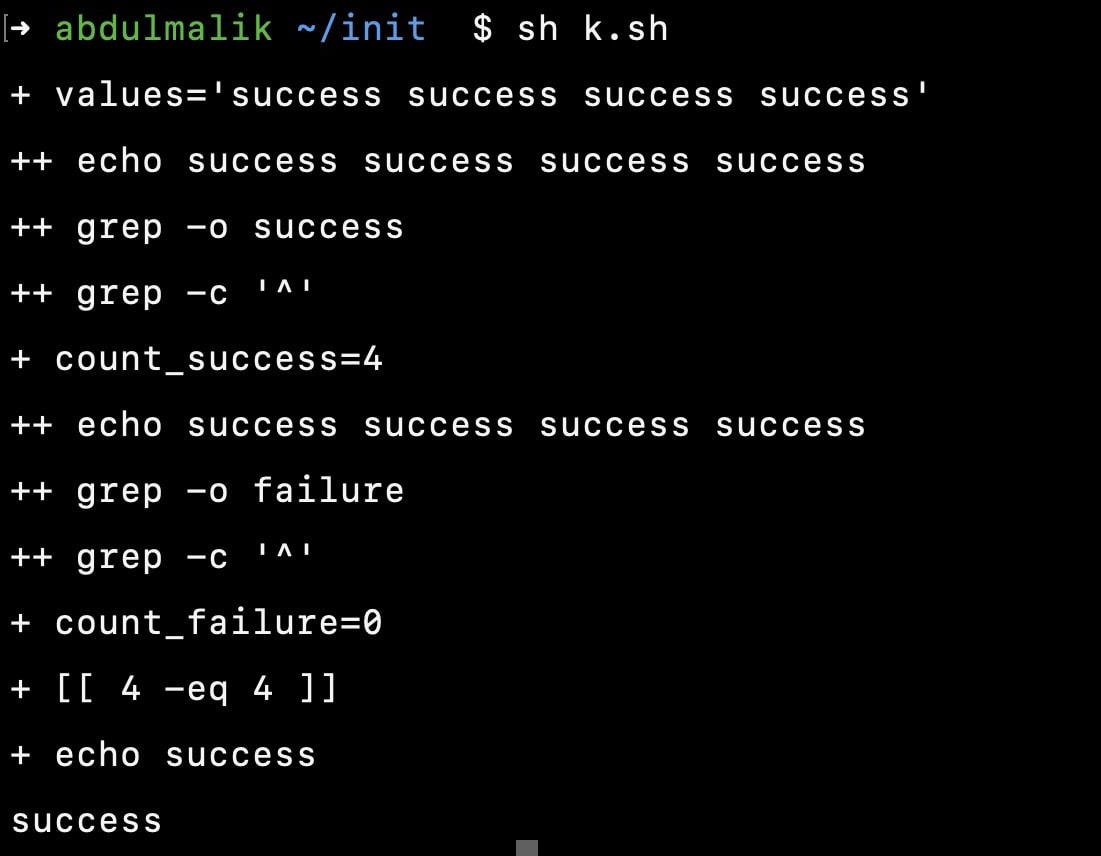
but running this same script was returning errors in github actions, so here is what i felt happended, since i set $count_failure to be greater or equal to 1 and the value it's getting is 0.
so i guess the error starts from there and the scripts exit with a response code of 1 instead of 0.
but now that i dont want the command to end there, since the error isnt really an error, then we can make use of the set option set +e.
This set options makes sure the command doesnt exit a sequence because of an error, so it will competely run the script without exit on the fail or error it encounters before the exit of the commands.
#/bin/bash
set +e
values="success success success success"
count_success=$(echo ${values[@]} | grep -o 'success' | grep -c '^')
count_failure=$(echo ${values[@]} | grep -o 'failure' | grep -c '^')
if [[ $count_success -eq 4 ]]; then
echo "success"
elif [[ $count_failure -ge 1 ]]; then
echo "failure"
else
echo "undefined"
fi
And that was it, there are more other usefull set options like, set -u, set -v.